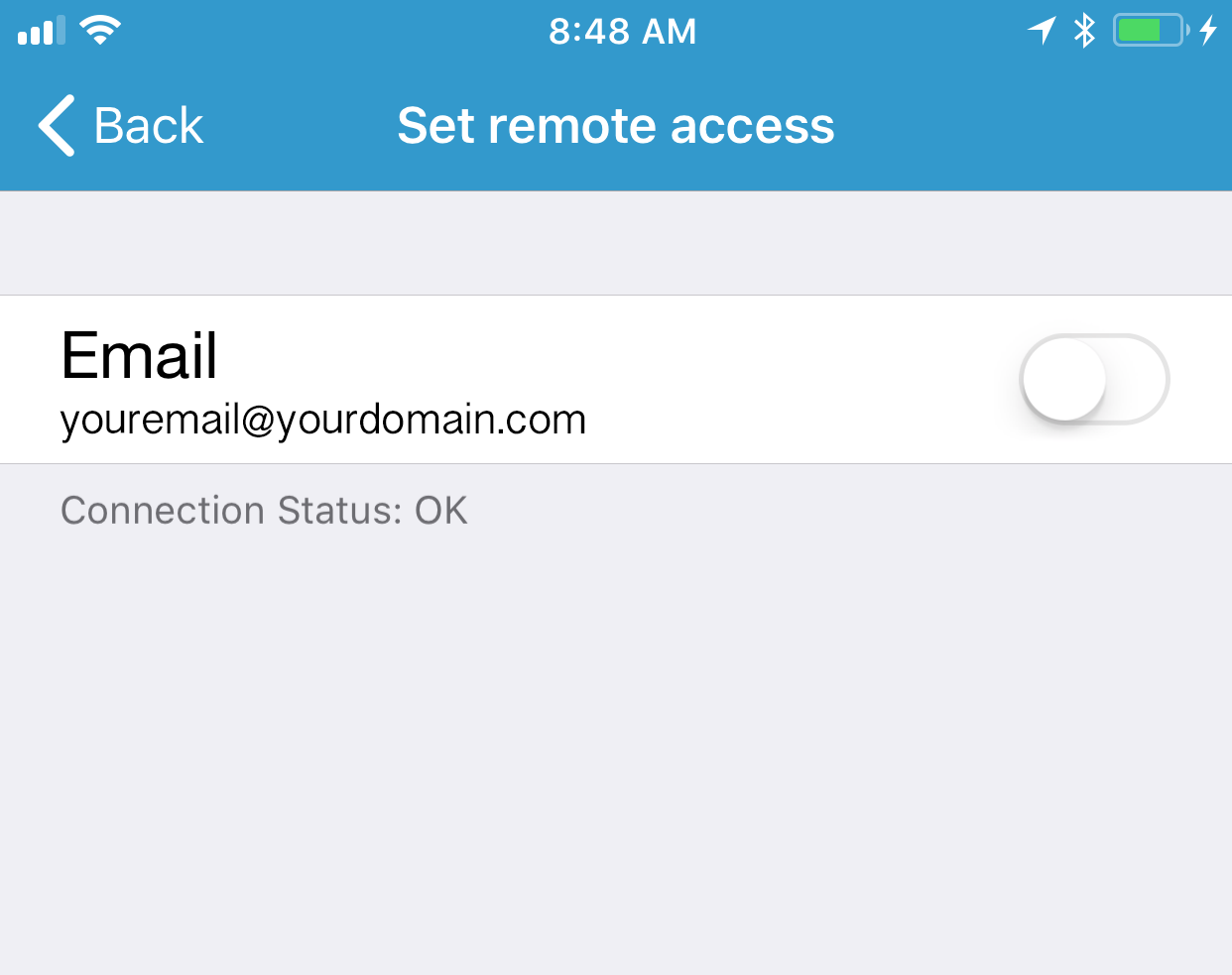Summer 2018 New Integrations and Remote access additions
Jun 19, 2018, by admin
Rainmachine is constantly evolving
Starting this summer we released new 3rd party integrations and services and added new features to our remote access functionality.We, at RainMachine, strongly believe that all smart controller functions should be running on the device itself without depending on cloud computing or subscription fees.
That being said we understand the benefits of having a smart controller (with 3rd party integration) and we are continuously improving in this area so we can offer our customers the best of offline and online worlds.
Here is a list of improvement and additions:
- Amazon Echo/Alexa integration
- Google Assistant integration
Both features now allow voice control for starting or stopping programs and zones and to list them.
- New RainMachine IFTTT actions like enabling or disabling a program are now available. These actions add more possibilities to control how RainMachine behaves under certain conditions triggered by the hundreds of IFTTT triggers. Also, with the next update, your applets on IFTTT will be able to pause or resume watering, again, depending on which conditions you set.
- New phone notification has been added: notify the user if their weather had not been updated for the last 24 hours.
Also in development: Sending program duration when a program starts and others.
- Faster Web UI loading on http://my.rainmachine.com.
More great features in development for the following period, stay tuned!
Thank you,
The RainMachine Development Team
Note: More details about integrations and other community developer integrations are available here: http://www.rainmachine.com/integrations/