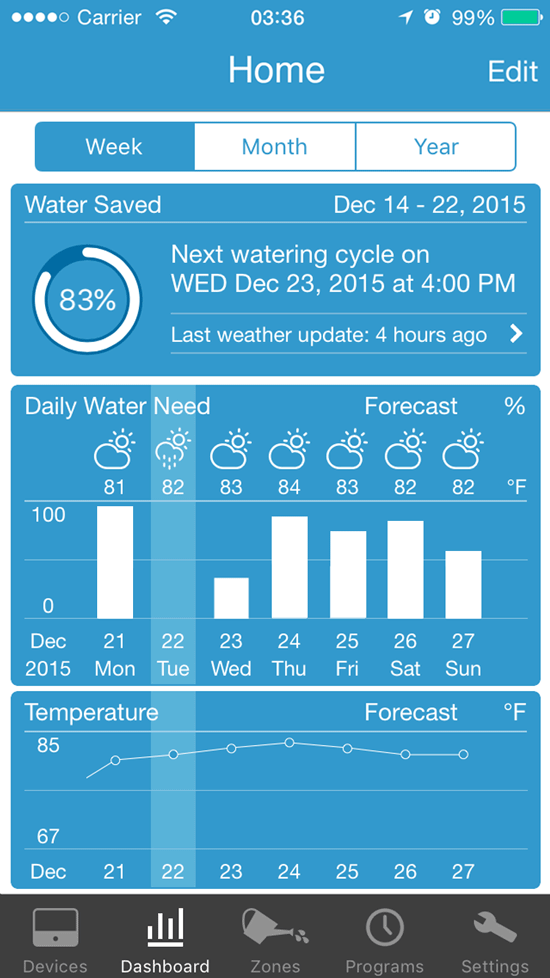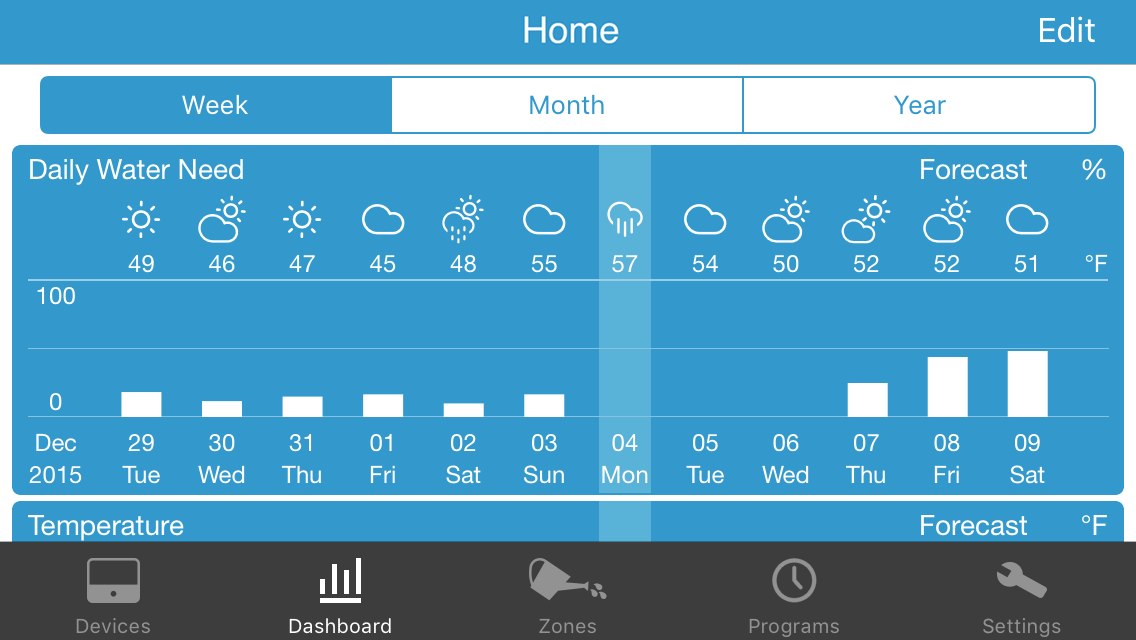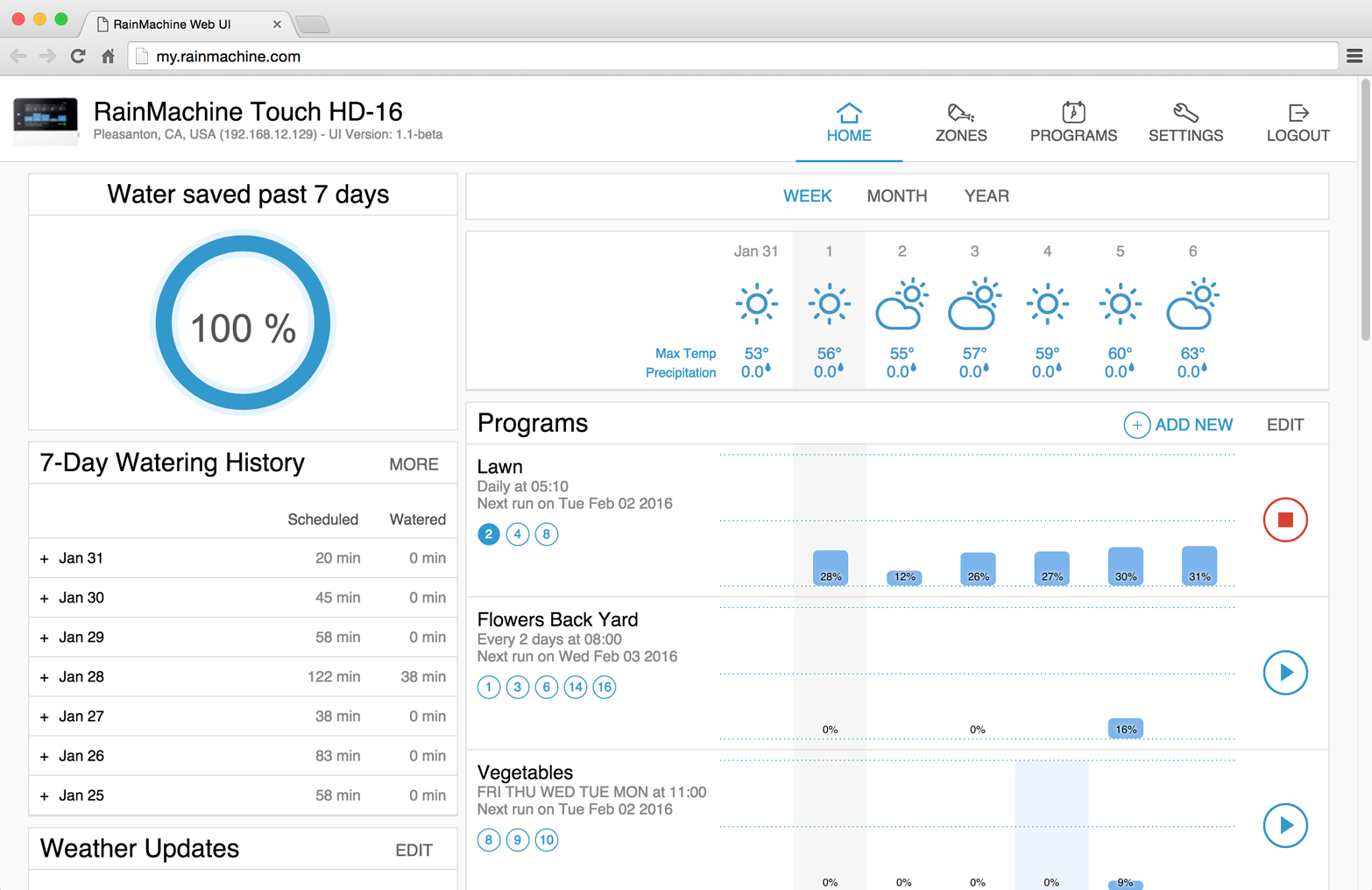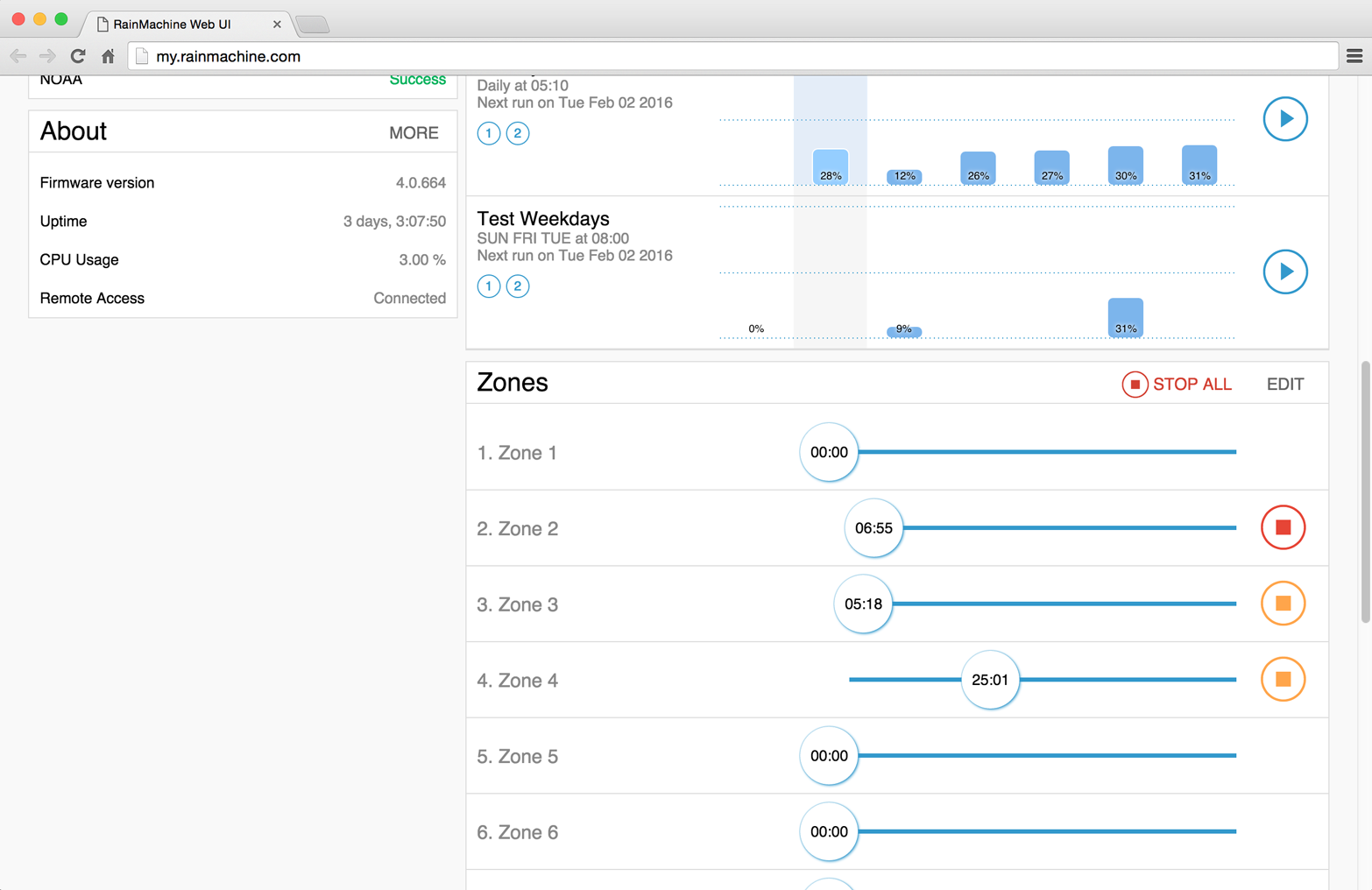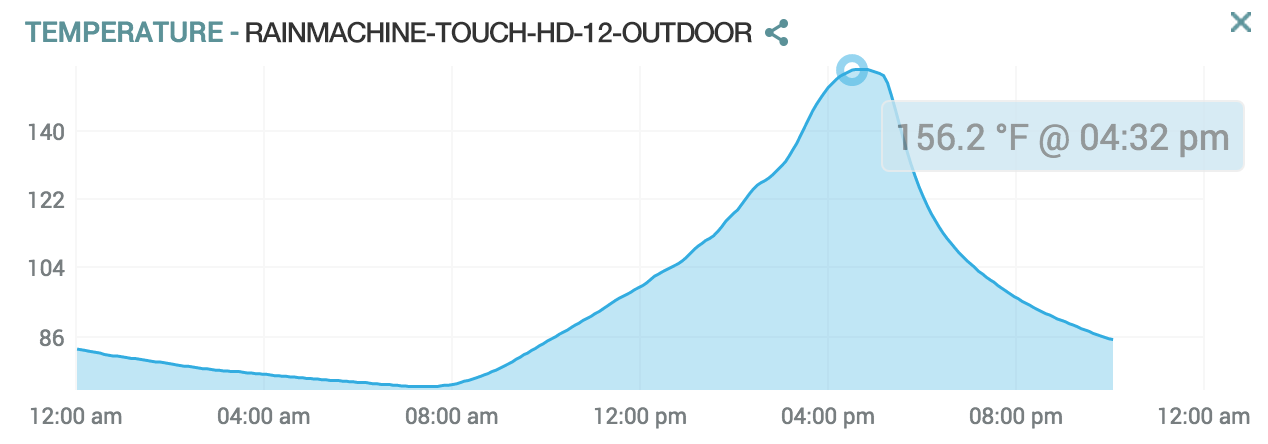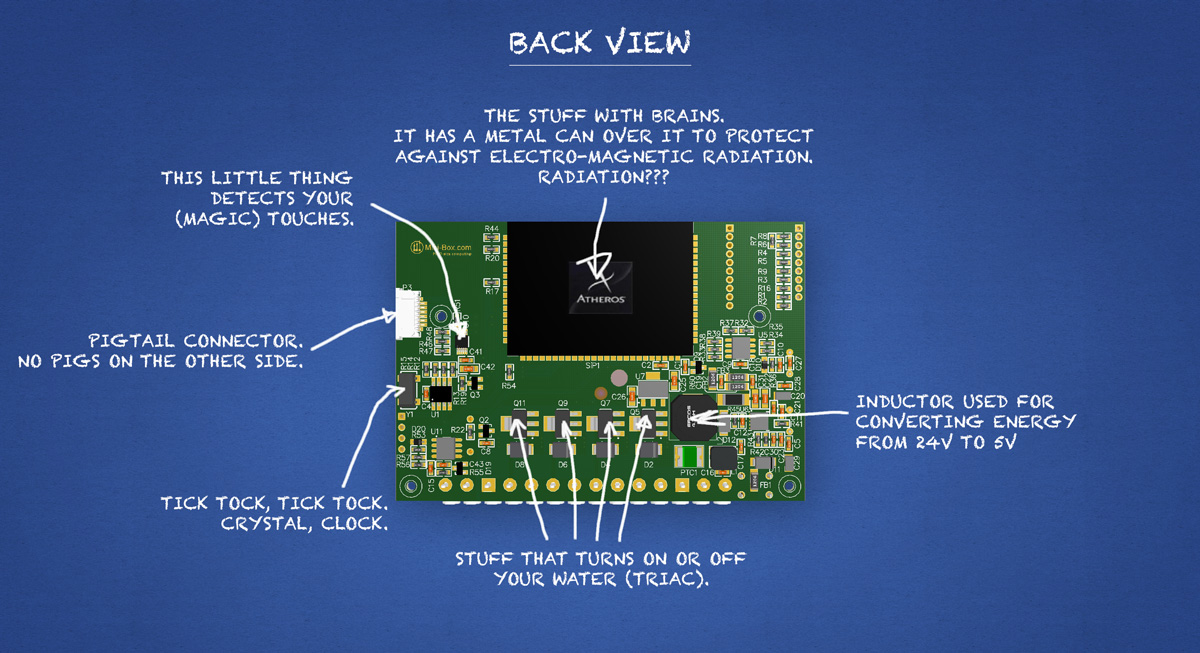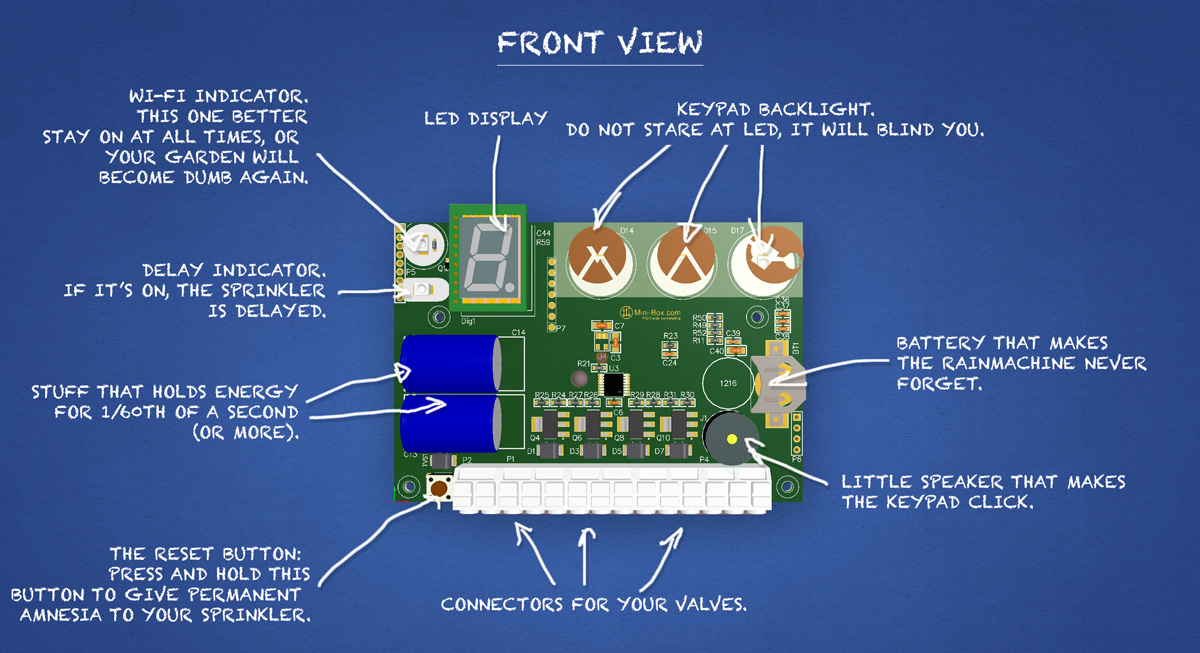What is new in RainMachine 4.0 software?
The future is here.
Jun 01, 2015, by admin
The RainMachine 4.0 software framework represents a radical departure from the old ways, setting the foundation for the next generation of modern internet connected, smart Wi-Fi sprinkler controllers. In this article we will outline the features and benefits of our new software framework.
Will this be available for older Rainmachine models?
Stay tuned, release for previous RainMachine users will be available in late 2015.
The short answer is Yes! Some of the new features are resource intensive (require more CPU and memory footprint); as a result not all features will be available for the older 2013 RainMachine irrigation controllers. We are currently working on an Android/IOS software update that will bring RainMachine 4.0-style graphs to older Rainmachines. The target release date for this is late 2015.
Works outside the US.
Works even at the North Pole, weather permitting!
One of the major enhancements we made in the 4.0 release was to add the capability of extracting weather information from multiple data sources. RainMachine is now able to access weather from NOAA (National Oceanic and Atmospheric Agency) as well as MET.no (Norwegian Meteorologic Institute) or other data sources, whenever available. While NOAA is the most trusted source for weather in the US, MET.no has weather data for Europe as well as the rest of the globe.
An official International release schedule will be available in late 2015 or early 2016.
Get notified regarding the International rollout here.
Multiple data sources.
The ultimate redundancy.
By being able to extract weather data from multiple weather data sources the RainMachine is mixing multiple data feeds into one coherent and stable weather data channel. In case one source fails, one the other ones will take over, thus RainMachine using a reliable and virtually uninterruptible weather data stream. Peace of mind for your garden!
Dashboard.
Your Garden at a glance.
The entire RainMachine state is now beautifully represented on the Dashboard screen. From past and future weather data to individual program activity spanning for multiple years, the RainMachine reports everything in one simple screen: The Dashboard. Swipe though time to view at a glance the entire EvapoTranspirative process. People love the new graphs as they are very easy to understand or operate. Watch out - they are truly addictive and soon you will replace your preferred weather info source with the most powerful personal weather station on Earth - the RainMachine!
Wind and Rain Sensitivity.
Effects of Wind and Rain are well known, so why tune Rainmachine's sensitivity to them?
Everything can be tuned. You are The God for your Garden. For example, wind intensity can be reduced up to 50% by buildings or tall trees. Even rain (and how much rain is stored in the ground) is affected by your local garden environment. We are now allowing you to adjust wind and rain sensitivity with a simple slider control that allows you to decrease or increase from 0% to 100% of the reported rain amount or wind intensity.
Connect from anywhere.
Cloud-based proxy makes RainMachine remote access a breeze.
One of the main complaints about our pre-2015 RainMachines was that remote access (connect to RainMachine from outside the home network) was difficult to setup. We agree.
The new RainMachine allows you to auto-magically connect from within or from outside your home network in a transparent manner. Cloud independence is still maintained - the RainMachine is still a 100% standalone apparatus that can operate independently from any cloud services.
Improved Evapo-Transpirative Science.
Precision with ever increasing resolution though OpenSource.
The Nature's water cycle simulator is now improved in terms of simulation capability. Each program is simulated ahead of time and displayed on the Dashboard as future activity (a feature not available in 2013 RainMachine model).
We now freely provide our evapotranspiration algorithm code. As a consequence, our work is verifiable and can be trusted. User contributions from around the world continue to support the RainMachine community, helping us enhance the product.
By using Python — a high-level scientific interpreter language — we encourage customer reading and commenting of the internal code and algorithm as an important core value of the Open Source movement. All RainMachines run on hardened embedded Linux operating systems. The RainMachine is using only open data sources from national and international weather research institutions. Hence, the weather data is forever free to you.
We believe that free and open platforms are the only way to promote sustainability and advancement of the SmartHome.
Learn more
Develop once, deploy everywhere.
Enabling future generations of RainMachines with the same software framework.
With this new framework and with inter-operability from our 4.0 API, newer generations of RainMachine hardware will be easily merged into the existent device and client software upgrade path, allowing developers to produce code that is independent of their CPU architecture. Please contact developer@rainmachine.com if interested in licensing our software or hardware framework.