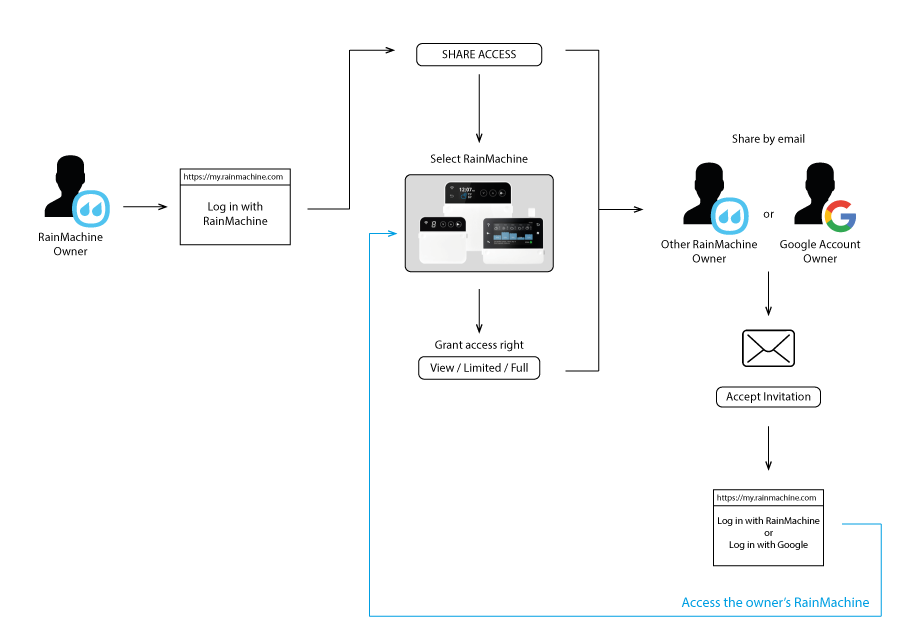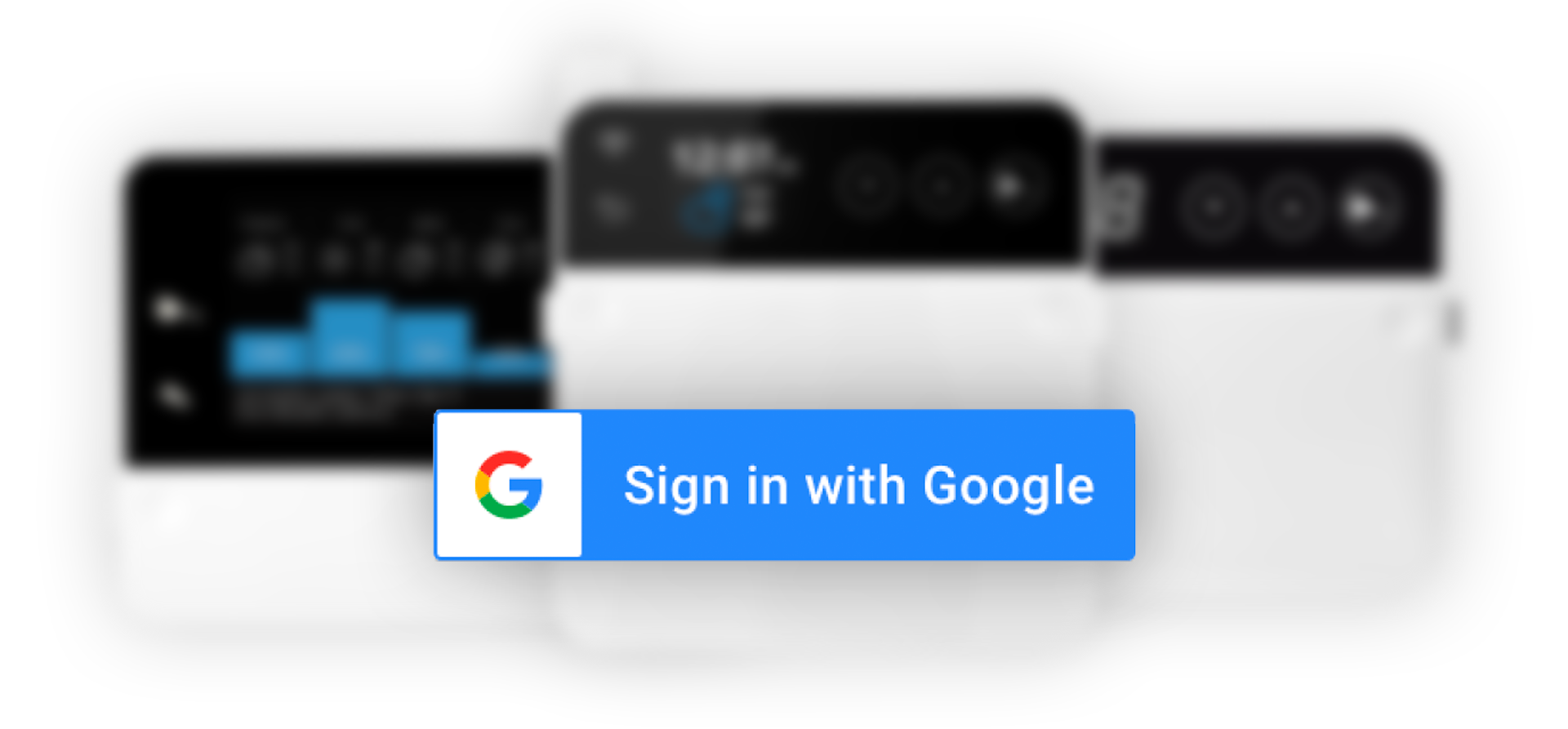Share access to your RainMachine
Mar 10, 2020, by adminAs a RainMachine owner, you decide to whom and how to share access to your RainMachine. Grant access to your device to another RainMachine owner, or to any Google email account owner. The invitee will be able to access/control your RainMachine device with the access rights you choose to granted him.
Access rights
You can choose from three modes: “View only”, “Limited” or “Full” access rights:
View only
Give access rights to a person to view RainMachine data and nothing else.
Limited
Your invitee will be able to manually start or stop zones and programs.
Full
Offers full access rights. Almost the same level of yours, but invitee will not be able to change sensitive RainMachine settings like admin password, location or execute administrator operations.
Shared Access: Community-driven feature
This feature was implemented at the request of many Rainmachine users via RainMachine Community Forums. Give access to your gardener, your contractor in order to get some professional advice or just have them set it up correctly for you. Get support or a watchful eye from your friends, relatives or other RainMachine users.
Currently the sharing access to the RainMachine device it is only possible using the Rainmachine web application https://my.rainmachine.com. To access a shared RainMachine device use either the RainMachine Web or Mobile (iOS or Android) apps.
For more info related to "Share access to your RainMachine" feature, please visit this page.