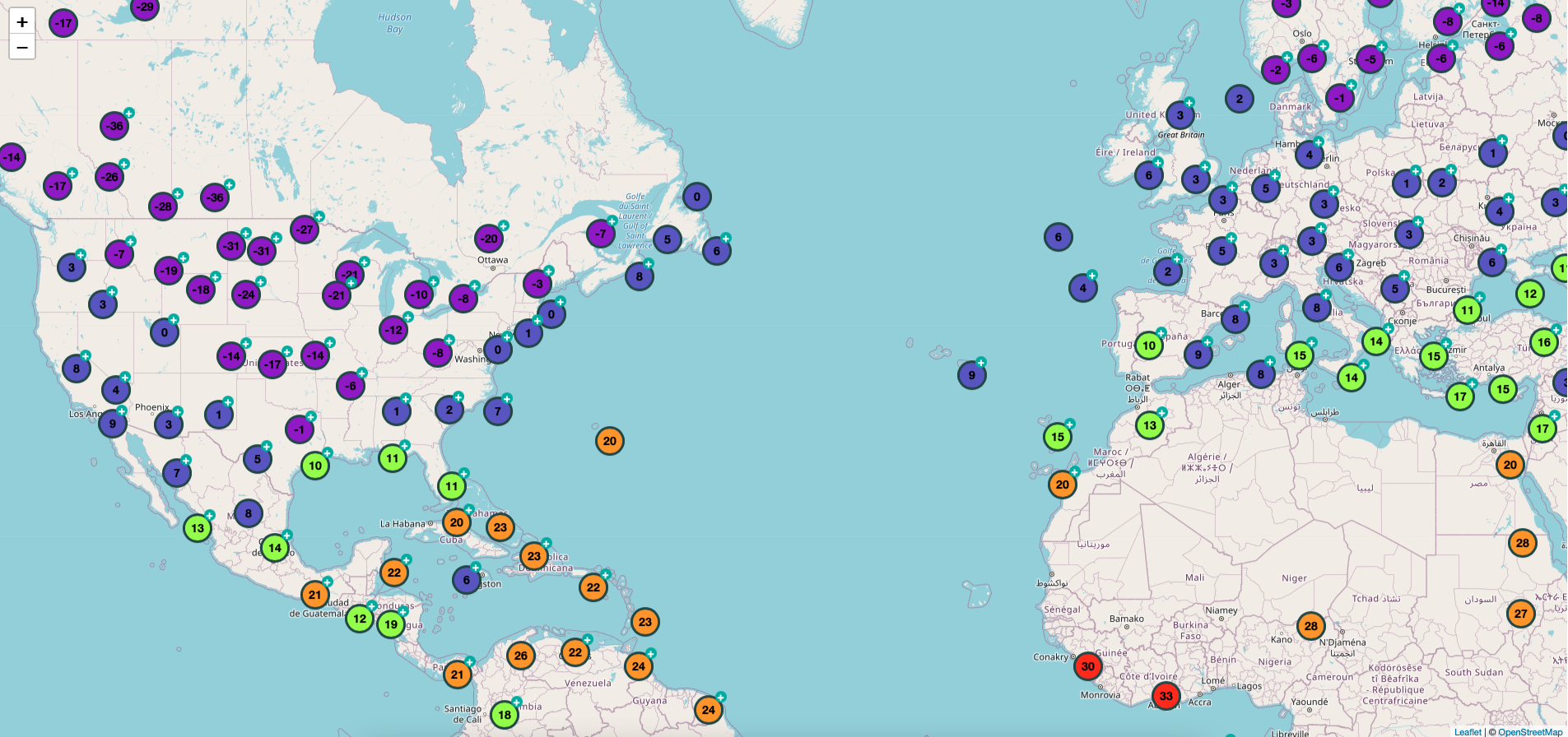Introducing RainMachine Premium Services
May 20, 2022, by adminWe are tremendously honored to have a large community of RainMachine gardeners and growers who joined us in the movement towards smart water conservation through technology. Since the early days, this has been our mission all along. For the past 8 years, we tried our best to provide free updates and new features as well as remote access services to all our users simply because we believed in the importance of water conservation.
The rising cost of operations due to various factors is making it impossible to continue to develop and support free services. Therefore, in order to provide future services and software enhancements, and priority support to the RainMachine community, starting June 8 2022 we are launching the RainMachine Premium Services.
Remote Access: Premium vs. Basic. What is the difference?
RainMachine will always work from while at home using RainMachine mobile or browser app, on your local network (Wi-Fi or LAN) or using Direct Access feature. However when trying to access RainMachine from remote sites (eg work, vacation, cellular networks) using Premium Services, users will be able to remotely access their devices simple, fast and secure.
Premium
$29.99/year
- Local Network Access
- Remote Access from Anywhere through RainMachine cloud servers
- Weather Forecast Services*
- PWS Network Access**
- Mobile Notifications
- Premium Support Channels
- Unlimited Smart Integrations
- New Features Updates
- Shared Access
- Advanced Watering Reports
- Expert Advice
- Discounted Hardware Repairs
Basic
Free
- Local Network Access
- Remote Access from Anywhere through personal internet router
- Weather Forecast Services*
- PWS Network Access**
- Basic Mobile Notifications
- General Support Channels
- Local Smart Integrations
- Bug Fixes Updates
30 Day Premium Trial
On June 8 2022 Premium Services day launch, we will offer a 30 Day Premium Services Trial to all our RainMachine users. After the Premium Services Trial ends, users can choose to subscribe to Premium Services for one year with a one time fee of $29.99 (that's as low as $2.49/month). Enhanced hardware and software Support as well as Remote Access from any location will be available to Premium subscribers for $29.99/year.
About RainMachine Remote Access
By default, the RainMachine app is able to discover your RainMachine only when present in your home Wi-Fi network, or when the RainMachine device is manually added through the Direct Access feature in order to be accessible from anywhere in the world, no cloud servers needed = cloud independent.
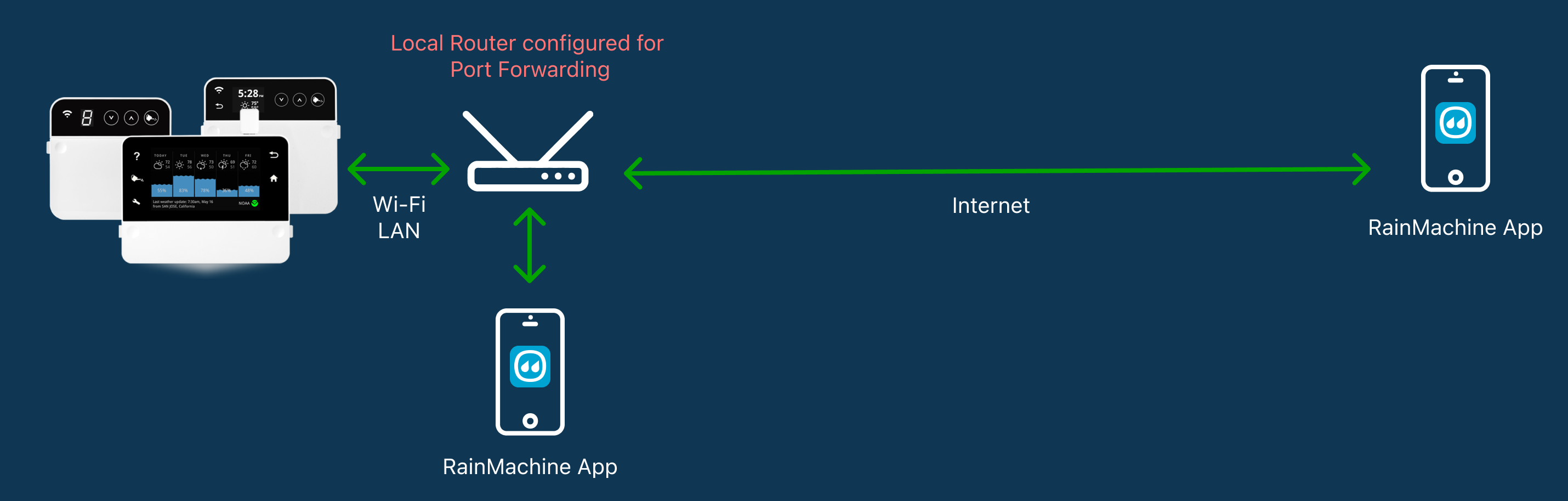
In order to access the device from another location outside your LAN, the Premium Services will allow you to access the RainMachine from anywhere in the world. This is one of the only optional cloud service that RainMachine is using to facilitate remote access. Furthermore, Premium Services users will have access to priority support as well as discounted repair services for out-of-warranty devices.
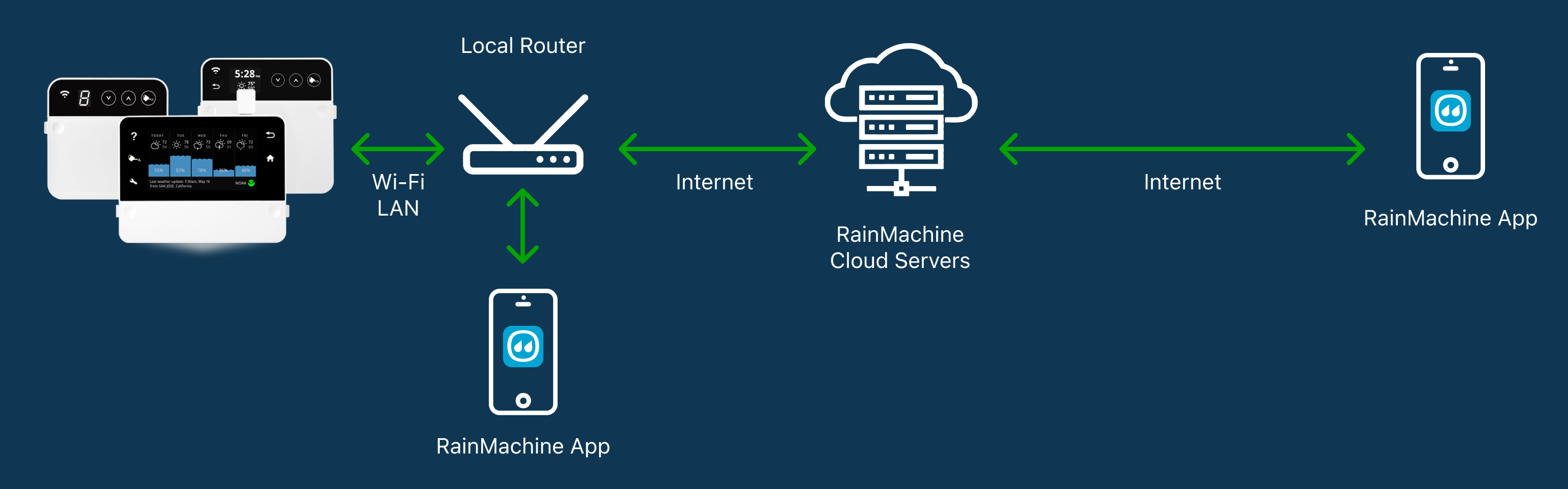
Always True to Data and Cloud Independent by design.
RainMachine is completely cloud independent, all irrigation, scheduling and weather features are built in the device. For supplemental features like Smart Home integrations, Remote Access, future enhancement updates we will introduce Premium Subscription for $29.99/year ($2.49/month).
RainMachine will always be true to weather data regardless of subscription status (Premium or Basic) because RainMachine was designed from the ground up to use free trusted and verified data sources such as NOAA (US) or Norwegian Weather Institute (EU and US). Furthermore, RainMachine will allow you to connect to thousands of Personal Weather Stations and use other weather services developed by us or the community.
Staying true to Open Source algorithms
At the core of our irrigation engine, we use the Penman-Monteith evapotranspiration formula with several verifiable & open-source algorithms. All our improvements and enhancements are published on-line, free for anybody to use.
Get Premium Services
In order to get RainMachine Premium Services make sure that the RainMachine mobile apps (iOS and Android) are updated to their May 2022 version from the Apple AppStore and Google Play, or access the new RainMachine Web app. You will be able to purchase RainMachine Premium Services for a 1-year period though Apple Subscription payment system (RainMachine iOS app) or using Shopify payment system (RainMachine Android and Web app).
Sign in using the RainMachine Remote Access email account used when purchase the Premium Services to get all the benefits.
Note: Basic Non-Premium users will still be able to remotely access their RainMachine by going to the extra step of modifying their router to allow Port Forwarding. Read the documentation of your Wi-Fi router manufacturer carefully as we cannot provide support for all types of routers.
Learn more...