✆ Call us | ✉ Email usHome / Reset / Mini-8 / Pro / Touch HD
Reset the Wi-Fi settings and password for the RainMachine Mini-8 device
1. Press and hold RESET button for 5 seconds, system will reboot.
To reset WIFI and password settings, press and hold the RESET button for 5 to 8 seconds.
Release the RESET button and a single beep will sound.
The RainMachine Mini 8 system will automatically reboot. The reboot process could take up to 2 minutes.
WARNING: Resetting the RainMachine Mini 8 device will erase only Wi-Fi settings and password. Other data, like location, program schedule & properties, zones properties, restrictions will not be affected.
2. Join the "RainMachine" Wi-Fi network from your smartphone.
After the reboot process is complete, the Rainmachine Mini 8 device digit display will show the letter "A"
Now join the "RainMachine" Wi-Fi network using your smartphone:
- - Open Settings on your smartphone
- - Choose Wi-Fi
- - In the discovered Wi-Fi networks list you will find the "RainMachine-XXXXXX"
(eg: RainMachine-08b25a) Wi-Fi network - - Tap it and will automatically connect (see the Apple iOS and Google Android Wi-Fi settings screenshots below)
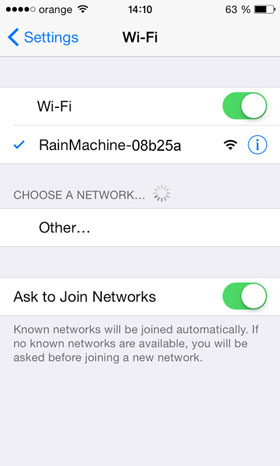

3. Launch RainMachine smartphone app to continue.
- - Launch iOS / Android RainMachine mobile app on your smartphone.
- - Leave the password field empty since the password for the RainMachine device has been erased.
- - Go to Settings - System Settings - Network Settings.
- - Look for your local Wi-Fi network on the list.
- - Setup your home Wi-Fi network - enter it's password (if any).
- - RainMachine will attempt to connect to the your Home WIFI, The Wi-Fi LED on the RainMachine devices should turn solid ON!
- - Connect your mobile phone back to your home network and re-launch RainMachine application!
